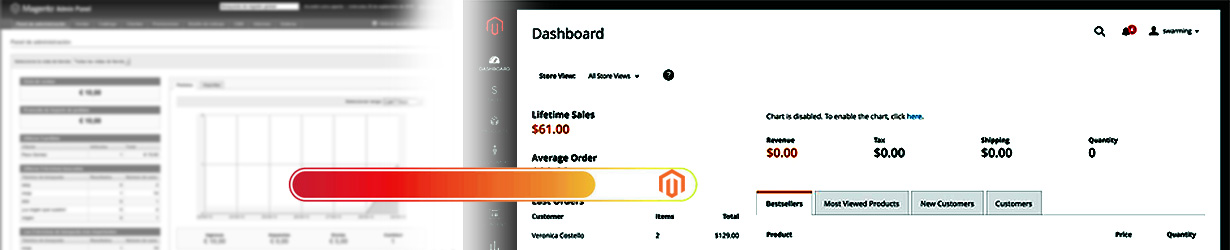Home ___ Magento 2 Migration
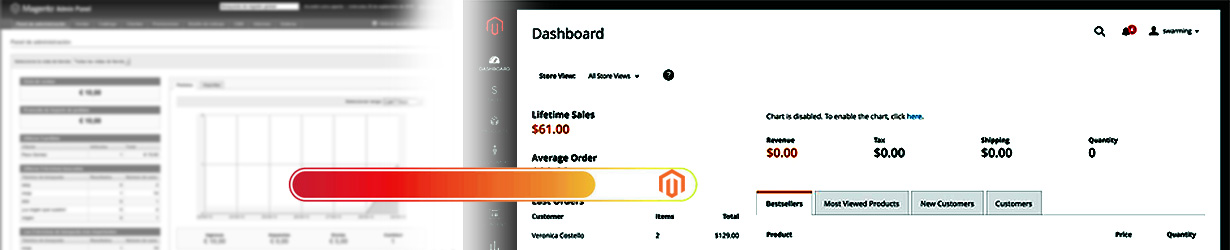
Migration from Magento 1 to Magento 2
Magento 2.0 Release
Due to magento users concerns about magento1.9 future and the new release that can solve the current challenges like performance, legacy technology, checkout process and mobile friendly, magento development team take many years to release magento2.0 version in 2015.
Migration to magento2 is mandatory
Because magento announced, the support for magento 1.x will end in 2020, this means the official support of magento will not provide patches or security updates any more for magento1.
Why you need to Migrate to Magento 2.x ?
- Technology: magento 2.x using latest versions technologies from php, MySQL, jQuery, HTML5 and CSS3.
- Performance and speed: magento2 performance faster than magento1 because of full page caching and Varnish.
- Checkout: magento2 checkout process optimized from 6 stages to 2 stages for more sales.
- Admin Interface: magento2 become more friendly and clean
- Mobile Friendly: magento2 deliver better speed on mobile devices.
- SEO & Security: Magento 2 catalog pages optimized search result SERPs,
also the hashing algorithm (SHA-256) for passwords make it more secure than before.
The key challenges of migration from magento 1 to magento 2
- Database Migration from Magento 1 to Magento 2
- Theme Migration from Magento 1 and Magento 2
- Extenetion Migration from Magento 1 to Magento 2
- Custom Function Migration from Magento 1 to Magento 2
- Media Migration from Magento 1 to Magento 2
- SEO Configurations Migration from Magento 1 to Magento 2
Some facts you need to know before magento2 migration
- Magento 1 themes/ design is not compatible with magento 2.x
- Magento 1 extensions for magento 1 is not compatible with magento 2.x
- Magento 1 custom functions doesn't work with magento 2.x
- Magento 1 database structure not compatible with magento 2.x database
- Magento 1 API Integration not work with magento 2.x
- Magento 2 not work with software old technologies from PHP and MySQL
- Magento 2 not work well on poor servers hardware less than 2GB RAM
- Magento 2 has a new requirements in PHP extensions like : bc-math, ctype, curl, dom, gd, intl, mbstring, mcrypt, hash, openssl, PDO/MySQL, SimpleXML, soap, spl, libxml, xsl, zip, json, iconv.
- SEO issues may happen.
Our Migration Plan
As you can see migration process from magento1 to magento 2 is not an easy task and need to do it manually, so to migrate successfully and avoid issues, you need to make a plan and test all functions in the store, to make this plan you need to :
- determine the current installed extensions on magento 1.x
- determine the custom functions running on magento 1.x
- determine which extension and functions will be migrated to magento 2.x
- determine the current integrated apis
- determine if you want to migrate all data and configurations or some of it only
- determine the changes that you want to make on your theme.
What We Do
- Step1: Create new staging server and install the software and modules that needed for magento2
- Step2: Install magento 2.x
- Step3: Copy your magento 1.x to staging server
- Step4: Copy magento 1.x media files to magento 2.x
- Step5: Copy the data from magento 1.x database to magento2 database.
- Step6: Test , make changes and fix issues
- Step7: Create/ Install the required extensions and custom functions for magento 2.x
- Step8: Create your the new theme for magento 2.x
- Step9: Create APIs for magento 2
- Step10: Test again and go live.
Our experienced magento development team take care of all these processes to deliver high quality code with fully migrated data.